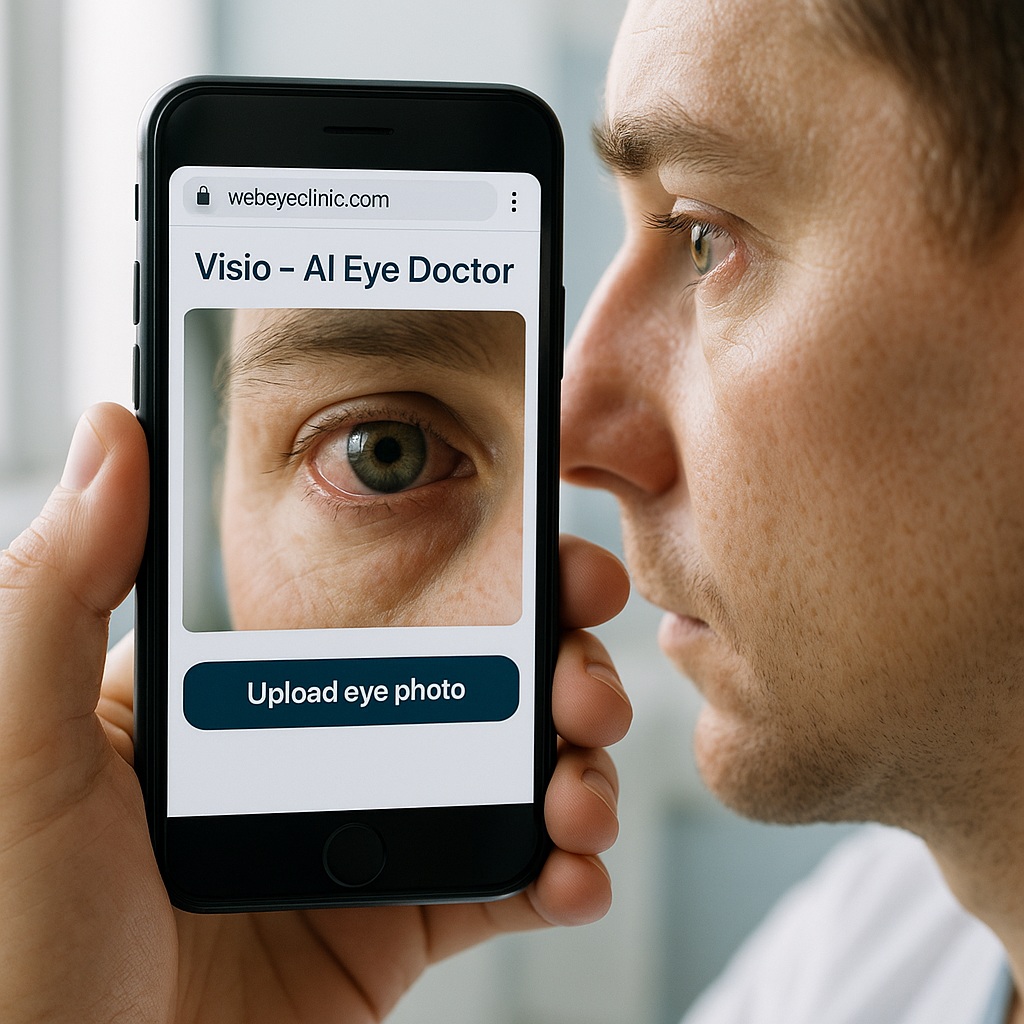Published: November 2025
This guide explains how WebEyeClinic works—AI-assisted, ophthalmologist-reviewed eye education. Medically reviewed by an ophthalmologist.
New visitors often ask: “How does it actually work?” You want quick answers and assurance that a real eye doctor is involved.
WebEyeClinic does both: Visio—our AI assistant—helps you share symptoms in your language and organise photos/scans, and a licensed ophthalmologist
reviews and guides your next steps. Here’s the simple, four-step path.
What Is WebEyeClinic?
An online eye-education service that combines Visio (AI) with ophthalmology expertise. Visio structures your case (redness, floaters,
eyelid swelling, blur, surgery questions) and supports multilingual chat. A doctor then reviews the AI-drafted summary so your guidance is clearer and safer than AI alone.
You can upload OCT, Pentacam, fundus/retina photos, FFA—all kept private and secure in your account.
How It Works — Step by Step
1) Create Your Private Account
Open a secure chat space to describe your problem, keep history, and upload photos/scans (OCT, Pentacam, retina). The doctor sees everything in context.
2) Subscribe — $20 for 14 Days (Unlimited Chat)
Activate your pass and start immediately. Visio prepares your case in your language and asks the right questions (which eye, onset, pain, discharge,
trauma, contact lenses, diabetes, recent surgery).
3) Ask Questions & Upload Eye Images
Tell Visio what’s going on and add scans or photos. Visio organises symptoms + timeline + images into a clear summary—far more useful than a plain email.
4) Ophthalmologist Review & Guidance
A licensed ophthalmologist reviews your case and messages you directly. You’ll get clear, step-by-step guidance on what to do next and which kind of
eye specialist (cornea, retina, glaucoma) may be most appropriate.
What You Can Use It For
- $20 / 14 days — unlimited chat with AI-assisted, doctor-reviewed guidance
- Plain-language explanations for cataracts, glaucoma, dry eye, retinal problems
- Eye scan context: upload OCT, Pentacam, fundus/FFA and learn what they likely show (non-diagnostic)
- Multilingual chat
- Private & secure account
When Online Guidance Is Not Enough
Seek same-day, in-person eye care for:
- sudden vision loss or a dark curtain
- severe eye pain or a painful red eye with light sensitivity
- worsening vision after surgery
- chemical injury or trauma to the eye
Online guidance is excellent for triage, education, and understanding scans—but emergencies need a face-to-face exam.
What We Don’t Do Online
- No final medical diagnoses (requires in-person examination)
- No prescriptions or changes to medications; no glasses/contact-lens prescriptions
- No emergency care or guaranteed outcomes
- No procedures or treatment scheduling
- No formal imaging “reads” as a medical report (we provide plain-language context)
- No official notes/forms (sick notes, legal opinions, insurance letters)
- No ongoing disease management (e.g., glaucoma medication monitoring)
Why This Model Is Different
Instead of long forms and waiting, Visio collects the right details quickly—even across languages—so the ophthalmologist can focus on medical judgement.
That means better questions, clearer explanations, and faster next steps.
Bottom Line
Four steps: create an account → subscribe ($20/14 days) → share symptoms & scans → get ophthalmologist-reviewed guidance.
You stay in control of your data, can use your own language, and still hear from a real eye doctor.
Medically reviewed by: WebEyeClinic Ophthalmology Team, MD.
Last updated: November 1, 2025.