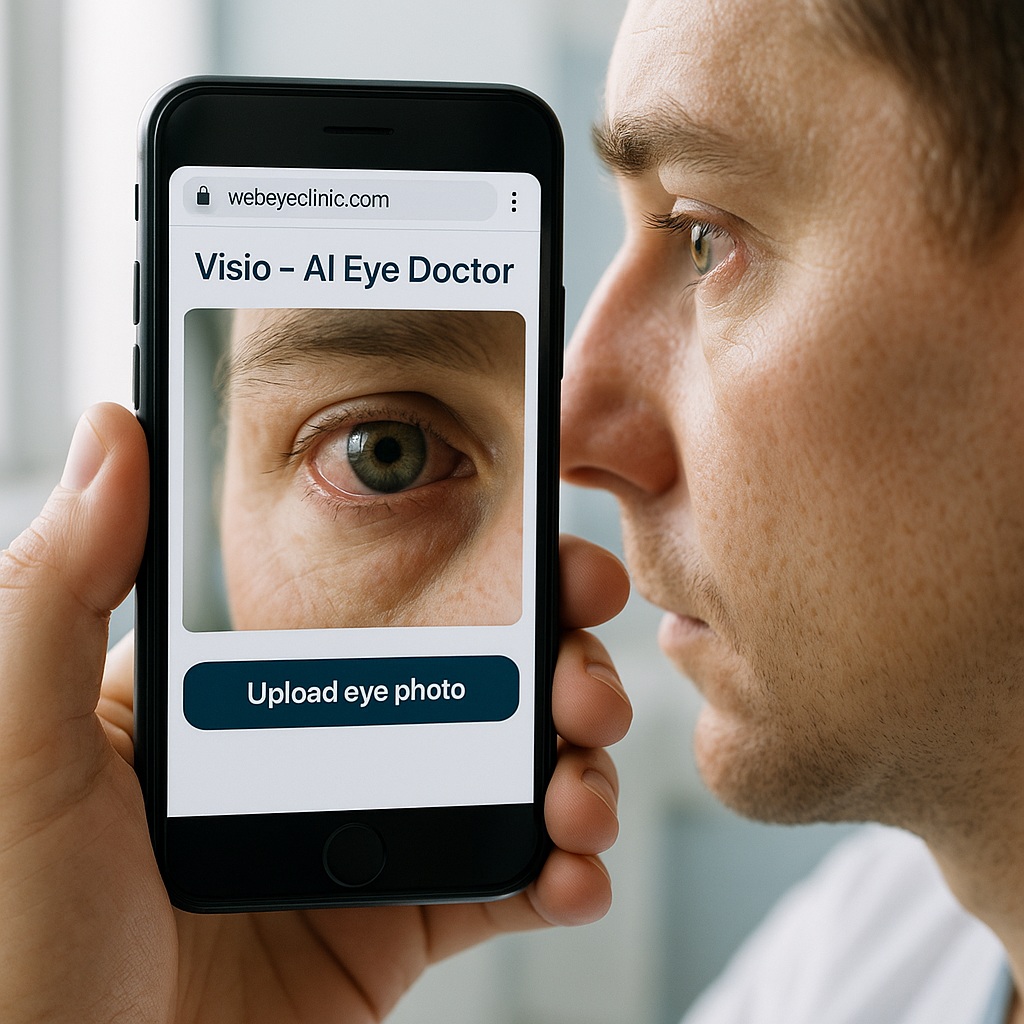Published: November 2025
This guide is written for patients who want to send eye photos online and was reviewed by the WebEyeClinic medical content team.
Can you send a photo of your eye to a doctor? Many people ask this the moment they wake up with a red, sticky, or swollen eye but cannot reach a clinic today. “Eye problems you can see” — like conjunctivitis, eyelid styes, allergic swelling, burst blood vessels on the white of the eye, or a contact-lens-related redness — are often easy to photograph. They affect the front of the eye and eyelids, which are visible on camera. There is no single photo that replaces a full slit-lamp exam, eye pressure check, or vision test. You cannot diagnose every emergency with a selfie. But recent telemedicine workflows (including the one on WebEyeClinic) show that good photos + symptom details + doctor review can safely triage many common problems online. This guide explains what photos help with, what they can’t do, and when you must see an eye doctor in person.
What Is “Photo-Based Eye Triage”?
Photo-based eye triage means you send 1–3 clear photos of your eye, plus a short description of your symptoms, to an eye doctor or to an AI + doctor platform. The doctor looks at the visible parts — eyelids, eyelashes, conjunctiva, front of the eye (cornea), and the skin around the eye — and decides: “Is this likely to be a simple surface problem we can guide online, or do you need to be seen urgently?”
It works best for conditions on the outside of the eye: pink eye, allergic eye, styes and chalazia, foreign body on the white of the eye, small bleeds, contact lens overwear redness, mild trauma to the eyelid. It is less useful for problems that hide inside the eye, like retinal tears, sudden floaters with flashes, optic nerve swelling, or high eye pressure. Those need in-person tools.
Can You Send a Photo of Your Eye to a Doctor?
In many cases, yes — you can, and you should. You will get the best result if you do three things: (1) take a sharp, well-lit photo of the affected eye, (2) send two angles (straight and from the side) so the doctor can see swelling or discharge, and (3) write a short symptom note (when it started, pain yes/no, vision change yes/no, contact lenses yes/no). A doctor can often tell if it looks like conjunctivitis, allergic swelling, a stye, or a simple subconjunctival hemorrhage.
On WebEyeClinic, one of the most useful parts is the photo + description workflow: Visio (the AI eye assistant) reads your symptoms, drafts a likely scenario, and then an ophthalmologist can review and adjust the plan. That is different from random social media advice because it goes through an eye specialist.
But you cannot fully diagnose or treat serious, vision-threatening problems by photo alone — for example, infections on the cornea of a contact lens wearer, sudden vision loss, chemical injury, severe trauma, or anything with strong pain and light sensitivity. For those, photos are only a preview for the doctor before you come in.
How to Take a Good Eye Photo (Step-by-Step)
You can support the doctor’s work by sending photos that actually show the problem. Think of it as a “daily protection plan” for your online visit — you make it easy for the doctor to help you.
Why does this help? Most phone cameras blur easily at close range. Doctors need to see the color of the eye, the location of the redness, any discharge, and whether the eyelid margin is involved.
If you want a simple list, focus on:
- Use daylight or a lamp from the side so the eye is bright but not washed out.
- Hold the phone 20–30 cm away and tap on the eye to focus before shooting.
- Take 3 photos: straight-on, looking up, and looking sideways (to show swelling).
- Remove contact lenses and eye makeup before the photo if your eye is red.
- Write symptoms: pain yes/no, discharge yes/no, vision blurry yes/no, injured yes/no, fever yes/no.
WebEyeClinic Photo Consultation: How It Helps
WebEyeClinic’s photo consultation is a secure way to upload eye images, describe your problem, and get a response that blends AI speed with doctor-level safety. Doctors use it to triage (is this urgent or not?), to suggest first-aid steps (cold or warm compress, stop lenses, allergy drops), and to tell you clearly when you must be seen in person.
Older telemedicine advice said photo-only care was too limited. Newer AI-assisted workflows show that, for front-of-the-eye problems, it can save time, prevent wrong self-treatment, and help people in regions with no eye doctor today.
Important safety note: photo consultation does not replace an emergency eye visit. If the doctor sees signs of corneal ulcer, orbital cellulitis, trauma, chemical injury, or sudden vision loss, you will be sent to in-person care straight away.
Learn more:
Chat with an eye doctor online
and
what to do for a red eye.
Lifestyle Risks You Can Control
Sleeping in contact lenses or wearing them with a red or painful eye is still the #1 thing that makes a simple eye problem turn into a dangerous infection. If your eye is irritated and you plan to send a photo, remove the lenses first.
Rubbing your eyes hard when they are itchy from allergy or infection can spread the redness and make photos less clear. Try cold compress and antihistamine drops instead so the doctor can see the actual pattern.
In simple terms: bad contact-lens habits + delayed in-person visit is the worst combo. Photo consultations are best when you send them early.
When a Photo Is Not Enough
Photo and AI guidance can help, but they cannot fix sudden vision loss, severe pain, light sensitivity, chemical splashes, eye after trauma, or flashes/floaters. Call an eye doctor or go to the emergency department the same day if you notice:
– A very painful red eye, especially if you wear contact lenses
– Blurry or darkened vision in one eye
– Swelling that spreads to the cheek or forehead
– Fever with eye swelling
– A “gray curtain” or many new floaters
Do not wait to “see if it gets better” in these cases — photos cannot show eye pressure, corneal nerve sensation, or the retina.
What’s New in Photo-Based Eye Care
Eye specialists now use AI image analysis, better smartphone cameras, and secure upload portals to make patient photos more useful. Some platforms can highlight the red areas, detect eyelid lumps, or flag “possible infection” for the doctor to check first. That means faster triage, especially for remote regions or weekend problems.
When You Should Call an Eye Doctor
Call or book an in-person visit right away if your uploaded photo shows pus-like discharge, closed eyelid, bulging eye, sudden double vision, or vision loss. Also call if your symptoms are getting worse even after you followed the online advice.
Even without emergencies, you still need regular eye exams. Photo consultations are great for today’s problem — exams protect tomorrow’s vision.
Bottom Line: Yes, You Can Send a Photo of Your Eye
You cannot replace every eye exam with a picture. But you can send a photo of your eye to a doctor to get faster guidance, to know if it’s urgent, and to start basic care. Take clear photos, describe your symptoms, remove your lenses, and choose a service that uses real ophthalmologists. The goal is simple: don’t ignore a red or swollen eye just because you can’t visit the clinic today.
Reviewed by: WebEyeClinic medical content team.
Last updated: November 2, 2025.